
Scanners for the Pentacon Six
Several people have asked me recently what scanner I use for pictures taken with my Pentacon Six.
Minolta Dimage Scan Multi PRO
I use a Minolta Dimage Scan Multi PRO to scan Pentacon
Six frames. In 2006 the reviewer Ken Rockwell wrote, “This is
the best scanner I have ever used.” It is excellent but only
scans one frame at a time, which for me is not a problem. However,
when new it was very expensive, and as Minolta have now moved out of the
photo business, they are no longer supporting this scanner, which would
be a big problem if it developed a fault.
There are of course former Minolta employees in various
countries who do still offer repair facilities, but they are likely to
run out of spare parts at some point. If you find it VERY cheap,
it might be worth considering, not otherwise. (The new price in England
6 years ago was just below GBP2,000.)

There is also no software support for Minolta scanners, and no drivers from them for use with Vista. To solve this problem I suggest VueScan scanning software, which has some advantages and some disadvantages compared with the original Minolta software. Those who are very computer aware can also set up a “virtual machine” to run Windows XP within Vista or Windows 7, and I understand that the Minolta driver will then function correctly, although I have not tried this solution.
For Medium Format film, this scanner has a highest native resolution of 3200 × 4800 dpi, and an excellent interpolated resolution of 4800 × 4800 dpi. The files are huge, but the results are amazing. Most images added to this website since 2005 have been scanned from the film using this scanner. The limiting factor for resolution is the grain of the film (or potentially with a poor lens, the lens in question), but not the scanner, providing you focus correctly on the frame. I check focus before every scan.
The scanner comes with a range of holders:

My tests have shown that the glassless 6×9 holder does not keep the film sufficiently flat, so the scanned image is less sharp than when the glass holder is used. In consequence I always use the glass holder, even though the two sheets of glass provide four surfaces on which dust and hairs can gather. Removing this by cloning is time-consuming, so it is important to work in as clean an environment as possible. The scanner is provided with software that is alleged to remove dust, and it does help, but by no means eliminates all problems.
The scanner is supplied with masks for various formats, and it is not difficult to make masks for other formats. I have made masks for the following formats:

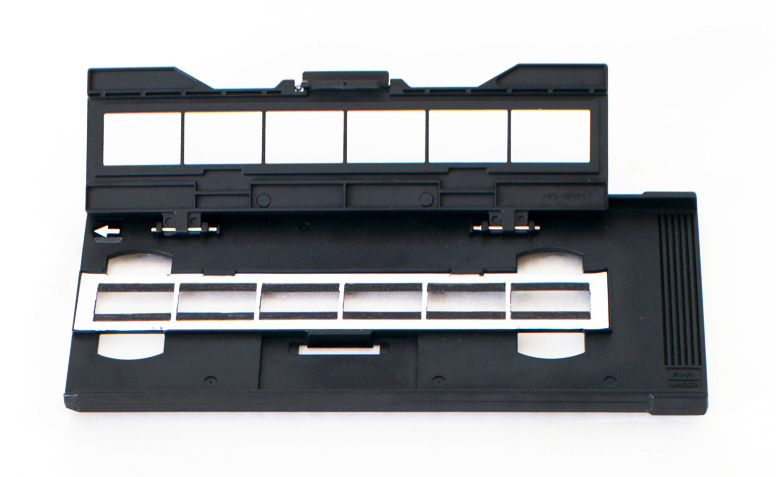
Here inside the 35mm holder is the mask I made for use
when scanning 35mm cropped format panoramic frames (36×11mm)
[35mmpano.jpg]
| With a spare glassless holder I have ground out part of the support rails, to make a holder for mounted 6×6 (2¼ square) slides, and this works well with slide mounts that are not too thick. |

[mfslideh.jpg] |
Dynamic Range
Another important consideration is the dynamic range of the scanner. The Minolta Dimage Scan Multi PRO has a very high dynamic range of 4.8, which is wider than the range of any film that I have scanned with it so far. In other words, it scans in the whole range of image density, from the darkest shadows to the brightest highlights, without losing any details at either end of the scale, if it is there on the film. After scanning, you will probably need to boost the contrast by pulling in the arrows at each end of the histogram to eliminate the wasted space and so obtain better contrast without losing any detail, and then perhaps by a gentle adjustment of the curves control (or in other ways), but at least you will be in charge and so can avoid lost details in highlights or shadows. I scan in 16 bit, adjust the histogram and then convert to 8 bit for subsequent processing, as 16-bit processing is very slow and my image manipulation software greys out many of the processing options when one is working in 16 bit.
Nikon Scanners
Nikon have some similar scanners (the Super Coolscan 8000
ED and the 9000 ED) that are still available. However:
1) They are about twice the size of the Dimage Scan Multi
PRO
2) They cost about GBP2,200 in the UK
3) The film holders with the 8000 ED, at least, have
been criticised by some reviewers.
Flatbed Scanners
There are a lot of reports that Epson flatbed scanners
with film hoods are now very good, and prices are in a different league
(MUCH lower) than the above two scanners - in the region of GBP125-525.
Models that I have seen recommended are (starting with
the cheapest):
Epson Perfection 4490
Epson Perfection 4990
Epson Perfection V700
Epson Perfection V750
I suggest that you visit amazon.co.uk, search for these
items, and spend some time reading the customer reviews, which will give
you a lot of information.
You may also find the following website helpful:
http://www.tradescanners.com/epson/perfection_v700.php?adwords=1&gclid=CPS8_vGDtpoCFYR_3godnDvwbQ
These scanners will also scan several frames at a time,
which may be useful if you wish to produce contact sheets of your films.
Some users report that they get improved results by using
a special film holder.
Details here:
http://www.betterscanning.com/scanning/mainintro.html
Remember that you can buy the newest Hasselblad H3DII-50 with only 1 lens (in the USA) for about GBP18,000 (probably nearly EUR20,000) + import duties and taxes to Europe, but with the Pentacon Six and a good scanner you will still have files that have more than TEN TIMES the resolution of that top-of-the range camera.
So you can see why I continue with the Pentacon Six:
1) I don't have GBP 18,000+ to spare, and if I did, it
wouldn't go on a camera;
2) I am already getting MUCH BETTER results with the
equipment that I already have. This includes a wide range of lenses, which
would cost many more thousands of pounds/dollars/Euros to buy for a medium
format digital camera.
Back to Frequently-Asked Questions.
Back to Digital photography page.
© TRA July 2009, October 2009