by TRA
How do I change lenses on my Pentacon Six?
Q: How do I get the lens off? I feel embarrassed about this one but I genuinely can’t see to figure it out.
A: Never feel too embarrassed
to ask me a question about the Pentacon Six. :)
The lens is held onto the body by a large metal ring
that is attached to the body but holds onto the back of the lens.
On the Pentacon 6 (non-TL) the ring is plain metal colour (“silver”).
On the Pentacon Six TL it is black.
Removing the lens
To take the lens off for the first time, put the camera on its back on a flat surface like a table (once you're used to doing it, you can change lenses while the camera is hanging round your neck and you’re walking along).
1) Hold the top of the camera (the prism or the
(closed) waist level finder) with your right hand.
2) With your left hand hold the black or silver
locking ring. Your thumb will be resting partly on the face plate
(where there are the words “Pentacon six”).
3) Twist this ring firmly anti-clockwise (counter-clockwise).
It will only move about a sixth of a turn.
4) Lift the lens out.

[C442-14A]
To remove the lens, twist the lens locking ring in the
direction indicated by the arrow.
Replacing the lens
Note the small screw at the top of the lens (labelled
“A” in the next picture) and the slot at the top of the lens mount on the
body (labelled “B” in the same picture). You must always align this
screw with this slot when putting any lens onto the camera.
Then you rotate the lens locking ring clockwise.
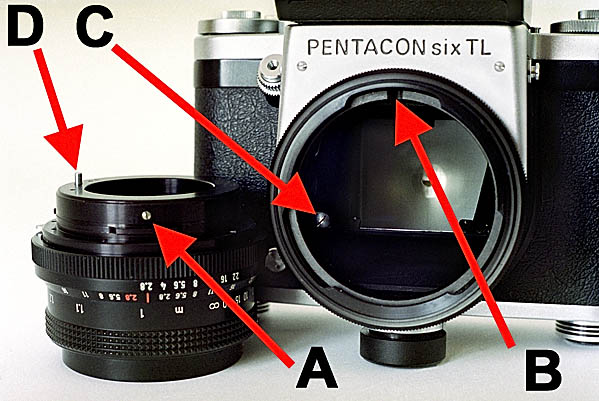
[C442-14A pins]
Note the lever in the throat of the camera (labelled “C” in this picture). This is the aperture pin actuator lever. When the shutter is cocked, this is in its forward position, maintaining the aperture pin on the lens (labelled “D” in this picture) depressed and thus keeping the aperture fully open. When the shutter is fired, this lever moves back, and the lens stops down automatically to the aperture that has been selected. On how to de-activate the aperture pin actuator lever, see here and here.
Problems removing lenses
The only problem occurs if a previous owner has got confused
and tried too hard to rotate the locking ring in the wrong direction.
Then it can be quite hard to loosen the ring.
If necessary, hold the ring with a cloth to give yourself
a tighter grip without damaging the ring.
When you put the lens back on, do not rotate the locking
ring so tightly. It will be obvious when it has reached the end of
its travel.
If you really can’t loosen the lens, you may wish to send the camera to Pentacon for the MLU upgrade anyway (see here), and you can ask them to release the lens, which I am sure that they will do at no charge.
To go back to the Frequently-asked Questions front page, click here.
To return to the instructions front page, click here.
© TRA February 2008, November 2008