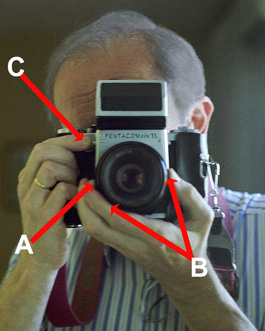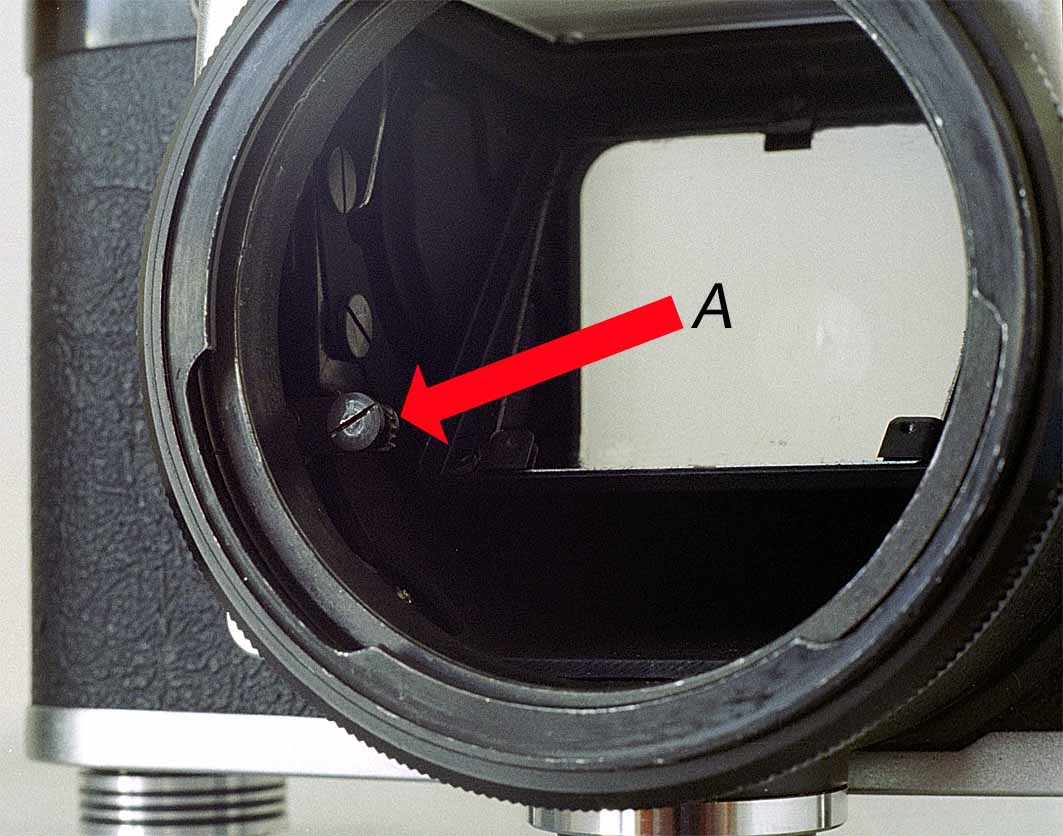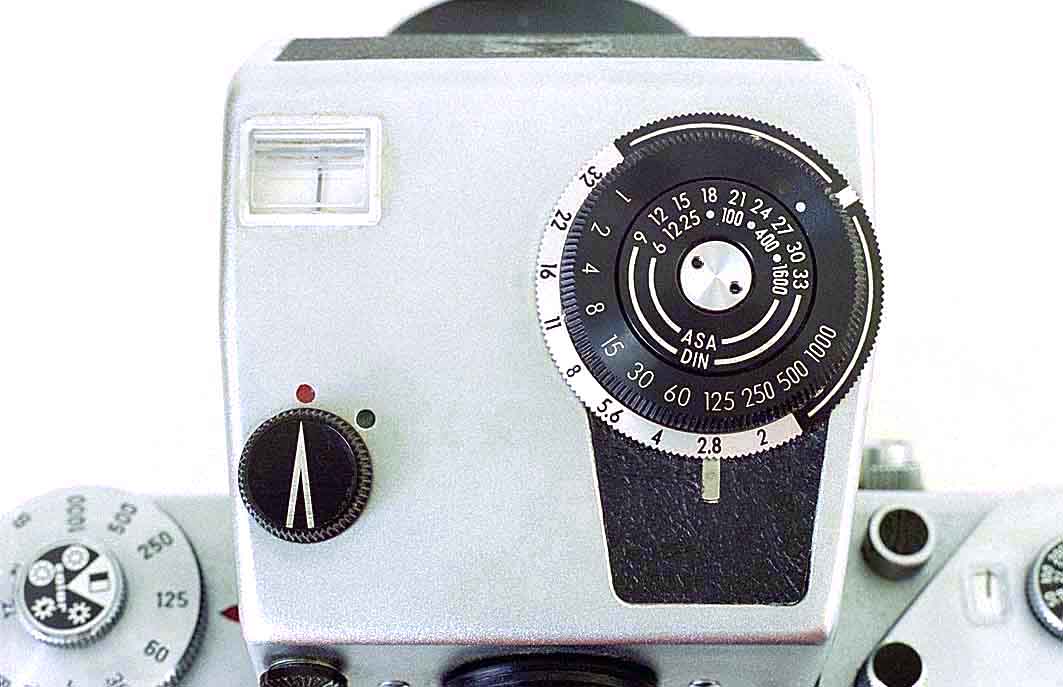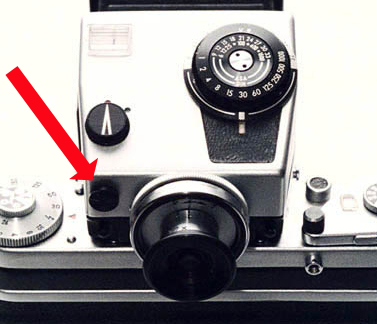Range of meter
For an explanation of the range of readings provided by the metering
prism, see here.
Metering with Kiev 60 TTL prism
You may choose to use the Kiev 60 TTL prism on the Pentacon Six, via
the Baierfoto adapter (details here).
Or of course, you may use it on a Kiev 60. With either camera, stop
down metering is the quickest way to work.
If you put a Kiev 60 TTL prism on a Pentacon Six, you will have to
calibrate it for the focussing screen in the camera body. If
you buy a Kiev 60 TTL prism from Rolf-Dieter Baier with his adapter, tell
him which focussing screen you have (standard, fresnel, Rollei), and he
will calibrate the prism for you.
Note that all Carl Zeiss Jena lenses have a stop-down lever, and pressing
this lever to meter the light is the best method. Some Ukrainian
lenses do not have a stop-down lever, but you can use them for stop-down
metering on a Pentacon Six (by swinging up the aperture lever in the camera
throat) or on the Kiev 60, which has a stop-down lever on the camera body.
If you use a Ukrainian lens without a stop-down lever on a Kiev 88-6 or
88CM, stop-down metering is not possible, as this body does not have a
stop-down lever.
This is what to do.
Set the film speed on the meter dial by rotating the centre (black)
dial.
(Ignore the middle metal ring, which shows apertures and is only needed
for full aperture metering, which is very slow).
Set the shutter speed on the camera, and set the same speed on the
meter, by rotating the outer dial to line up with the red triangle.
Make sure that you do not accidentally touch this dial afterwards (with
your sleeve, for instance), as it could change the setting.
Put the camera to your eye and compose and focus. Hold the camera
with your left hand under the lens/body and with your right hand near the
shutter release button.
Turn on the meter with your right hand.
Press the stop-down lever on the Kiev 60 body with a finger of your
right hand and use a finger and the thumb of the left hand to change the
aperture. (Or depress the stop-down lever on the lens if it has one.)
When you reach the right aperture, both lights in the viewfinder will
light up.
Fire!
It really is very easy and fast.
If no aperture setting gives you the correct exposure, change the shutter
speed on the body and the prism again, and repeat the process.
If the object you are photographing is moving a lot, you can release
the stop-down lever and re-check focus. In most situations the light
will not change and you will not need to re-check exposure.
You may wish to practise this procedure without film in the camera,
until you are confident. It will give you more accurate metering
than using the full-aperture method, which is also very slow. |